Building Your Conversational Agent
How Our AI Agents Work: A Step-by-Step Guide
10 steps process - from concept to smarter conversations: - refer to VAO proprietary solutions... under development and refinement. platform / world leading / innovative / best practice. - KISS / visual. Differentiate ifrom the documentations that can be found elsewhere on vapi etc, focus on the added value we offer.
1. Discovery & Use Case Mapping
We start by understanding your goals, customers, and workflows—then match them to the most impactful Voice AI applications (e.g. bookings, sales triage, support triage).
2. Knowledge Base & Content Planning
We build or integrate a robust knowledge base tailored to your business—covering FAQs, service information, scripts, and contextual logic.
3. Technical Setup & Integration Planning
We prepare the infrastructure—setting up call flows, connecting CRMs, calendars, APIs, or custom systems, and ensuring secure, scalable deployment.
4. Voice Agent Design & Scripting
We design your branded voice persona, write clear conversational scripts, and embed empathy, tone, and accuracy into every interaction.
5. Training & Optimisation
The agent is trained on your domain-specific data, FAQs, and edge cases to ensure confident, humanlike responses from day one.
6. Testing & Scenario Simulation
We rigorously test using real-world scenarios, simulating different caller types to fine-tune decision trees, fallback paths, and escalation rules.
7. Compliance & Consent Framework
We embed GDPR-compliant prompts (e.g. call recording notices), ensure ethical use of AI, and document clear data-handling standards.
8. Launch & Go-Live Support
We deploy the agent with full live support, monitoring early interactions and making adjustments to ensure a smooth rollout.
9. Monitoring & Feedback Loop
We track performance (CSAT, resolution rate, escalation), gather user feedback, and provide reporting dashboards for clarity and improvement.
10. Ongoing Maintenance & Enhancements
Your agent evolves with your business. We provide updates, add new features, and adjust logic as your services and customers grow.
CONSIDER AND LISTEN TO RECORDING FOR THESE 10 STEPS:
1) Define Objectives -
2) User personas
3) Use Cases - identify
4) Design prompt for interactions
5) Knowledge Base
6) Technical setup
7) testing scenarios
8) Training materials
9) Feedback Mechanisms
10) Ongoing Maintenance
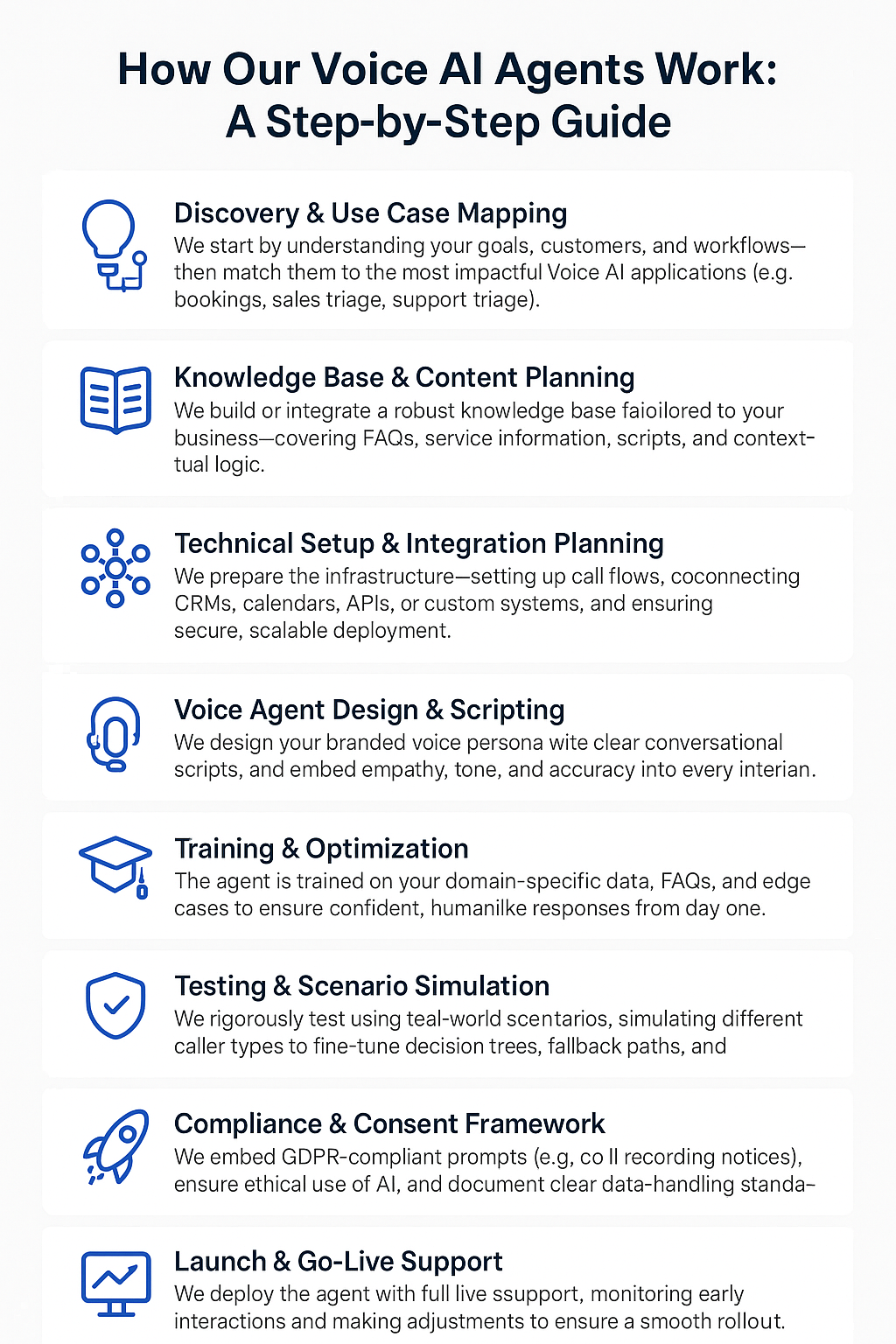
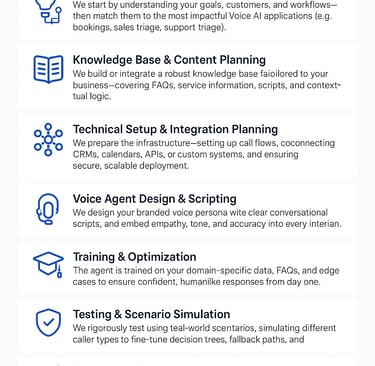
ConverSense Gold-Standard Voice Agent Deployment Checklist
I. 🔍 Discovery & Foundation
Define Agent Objectives
Primary function (e.g. lead capture, booking, triage, follow-up)
Success metrics (e.g. qualified leads, call duration, conversions)
Identify Target User Personas
Key industries, caller profiles, pain points, expectations
Tone & trust factors (e.g. urgency, warmth, reassurance)
Clarify Brand Voice Requirements
Accent, pace, vocabulary, tone (e.g. empathetic, expert, neutral UK)
Role-based voice positioning (e.g. digital assistant vs specialist)
Select Use Cases
Map business workflows to call objectives
Prioritise high-impact, high-volume interactions
II. 🧠 Agent Content & Logic
Write First Message
Greet, establish context, clarify purpose, invite interaction
Craft System Prompt (VAPI)
Define assistant identity, tone, conversation flow, escalation logic
Include fallback handling and behavioural traits
Build and Structure Knowledge Base (KB)
Include FAQs, use cases, company info, differentiators
Structure with clean metadata (id, tags, accessLevel, etc.)
Use Markdown headings (e.g. ##, ###, -) for clarity and parsing
Test KB Recall and Adjust for Voice UX
Confirm natural phrasing, chunking, emphasis
Avoid jargon, use contractions, and clarify long answers
Define Fallback Logic
Set up dynamic fallback messages
Plan thresholds for escalation or offering callbacks
Prepare Closure & End-Call Messages
Define polite, action-oriented exit scenarios
Adapt for success, handoff, or dead ends
III. ⚙️ Technical Setup
Select LLM and TTS/STT Models in VAPI
e.g. GPT-4o, ElevenLabs, Deepgram, Whisper
Match to voice realism and latency needs
Choose Voice Persona
Select or clone custom voice via ElevenLabs
Optimise tone, warmth, clarity
Configure Punctuation Boundaries & Input Thresholds
For natural, chunked speech rendering
Set Keyterms for Lead Segmentation and Intent Tracking
Include buyer signals, disqualifiers, objections, pain points
IV. 📞 Telephony & Routing
Purchase and Configure Twilio Number
Assign correct Regulatory Bundle (Mobile/Local)
Ensure SMS/WhatsApp if required
Integrate Number with VAPI
Route inbound calls to assigned agent
Confirm voice compatibility (e.g. geographic numbers support voice)
Confirm Inbound/Outbound Capabilities
Decide if one agent or split inbound/outbound setups
Test call initiation and receipt
Test Routing & Voice Quality
Simulate various real-world call scenarios
V. 🔗 Integrations
Connect CRM Webhooks (GoHighLevel, Make, etc.)
Ensure lead data capture (name, email, interest)
Confirm GDPR-safe transmission
Set Up Tagging and CRM Segmentation
Based on keyterms and qualification outcomes
Configure Appointment Booking Logic
Use API or embed link (e.g. Carl, Calendly)
Ensure booking system matches time zone, handoff preferences
Enable Post-Call Summaries (if supported)
Reviewable logs in CRM or VAPI for QA and follow-up
VI. 🎯 Launch Preparation
Test with Internal Stakeholders
Validate KB accuracy, flow logic, fallback reliability
Review Compliance Elements
Call recording notices, disclaimers, consent triggers
Ensure compliance with UK GDPR and industry standards
Confirm Live Escalation Options
Manual or automated escalation to human team (if needed)
VII. 🚀 Go Live & Optimise
Launch Agent in Production
Announce availability (site, email, IVR redirect)
Monitor Transcripts and Key Metrics
Drop-off points, repeat queries, fallback rates, satisfaction markers
Run Weekly Optimisation Reviews
Adjust tone, logic, KB answers
Add new keyterms and tags as needed
Update CRM Pipelines and Reporting Dashboards
Track outcomes tied to KPIs (conversion, engagement)
Plan for Iterative Expansion
Add outbound calls, new use cases, chat channels, multilingual
Conversational AI - At A Glance


Making Conversational AI Make Sense
The core building blocks behind every AI-conversation (in-diagram title)
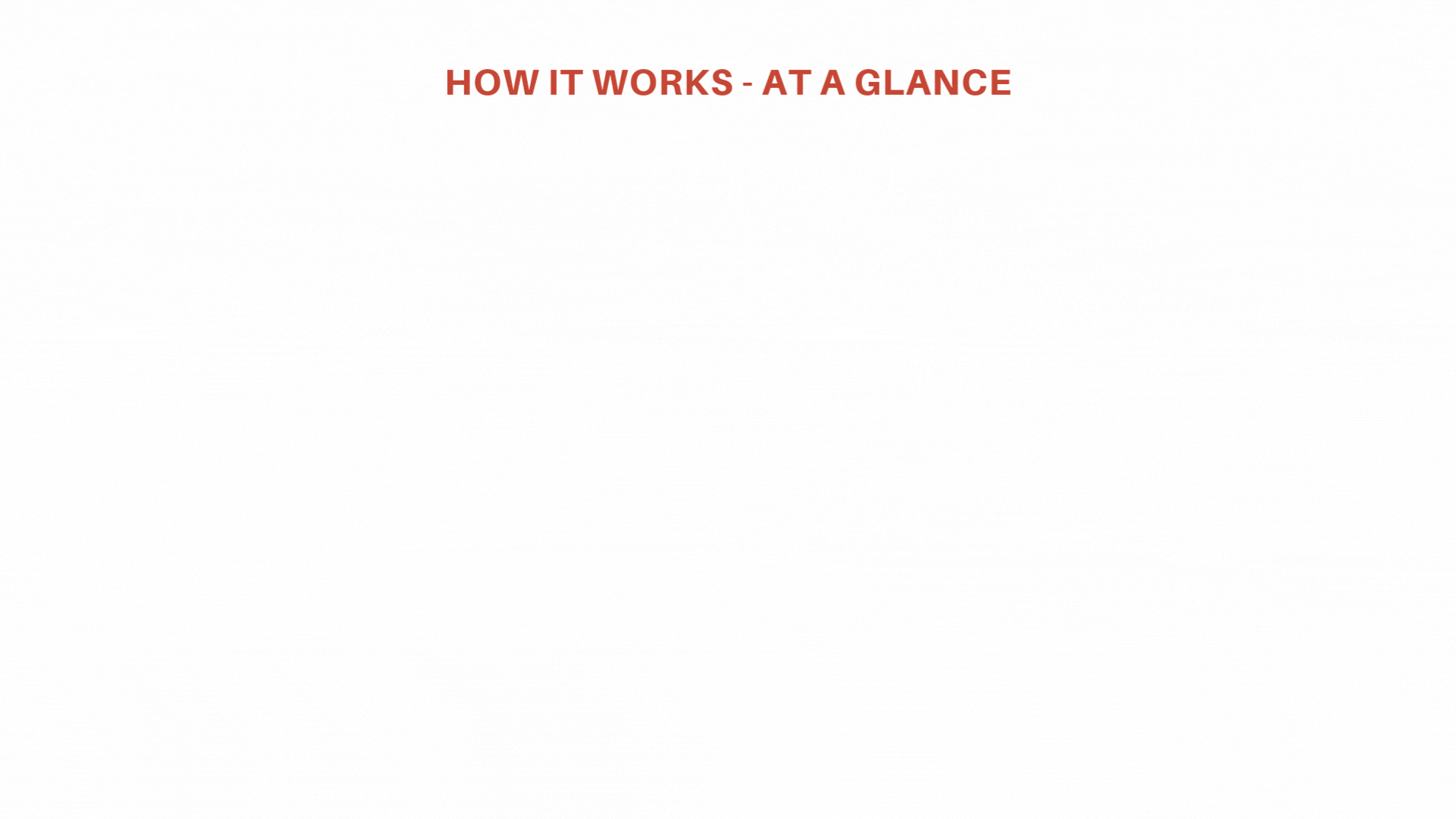
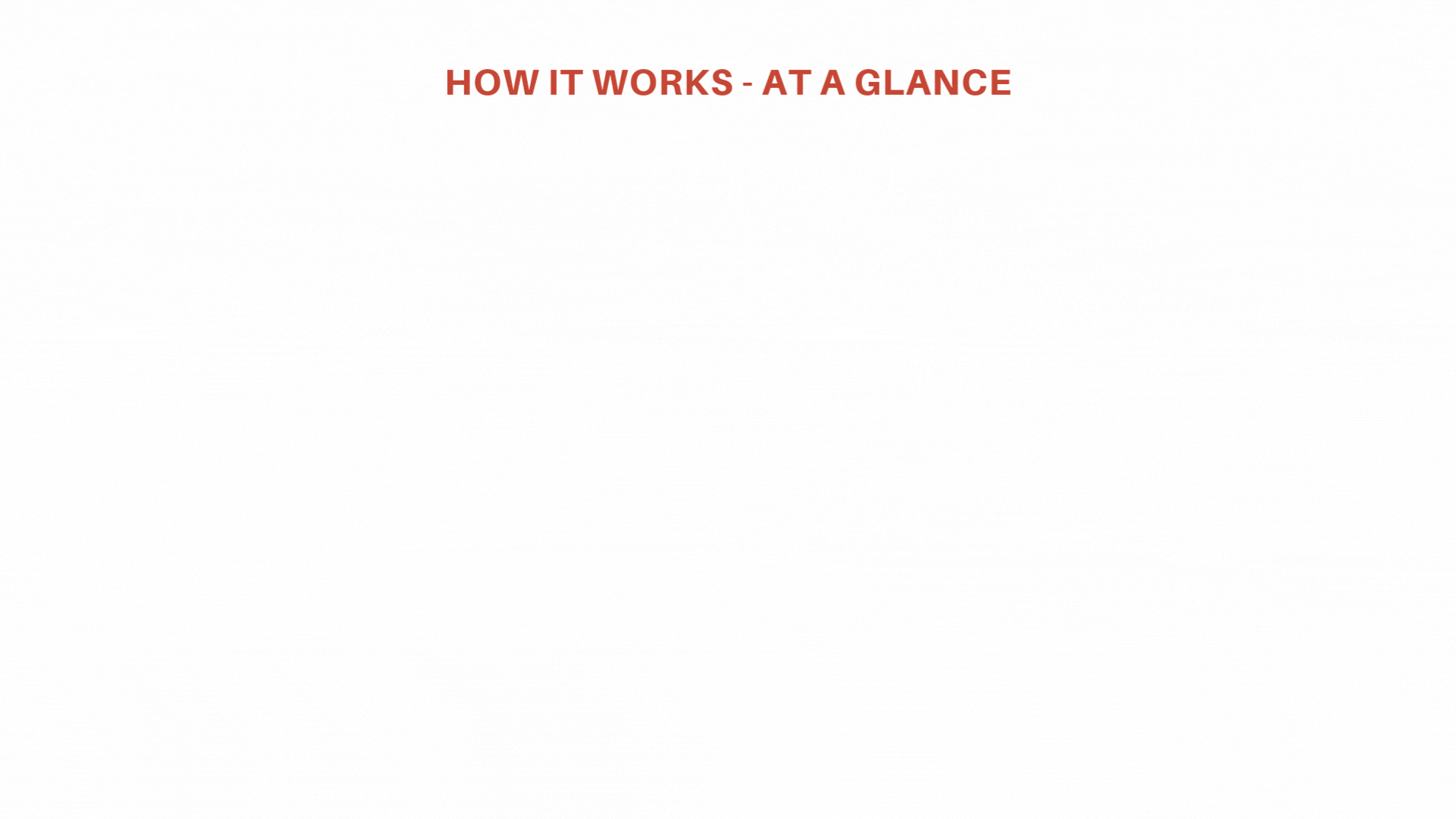
Set Up Process >>>
The Trilogy Process. [change to vertical diagram? or the best possible TrILOGY DIRAGRAM]
Making Conversational AI Make Sense
Structured Pathways to Results: Research > Deploy > Optimise
<<< Last step | Our Set Up Journey >>>
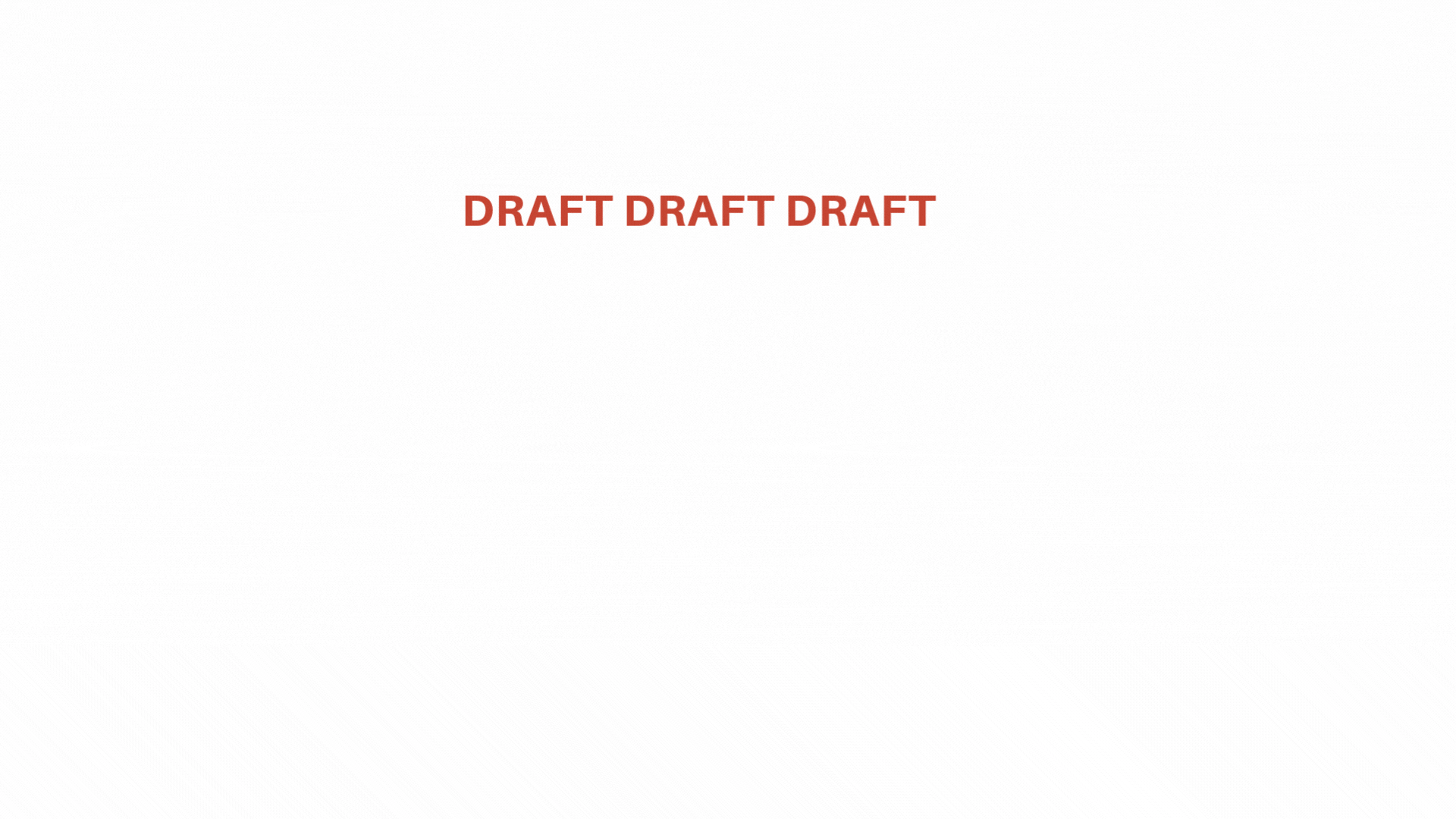
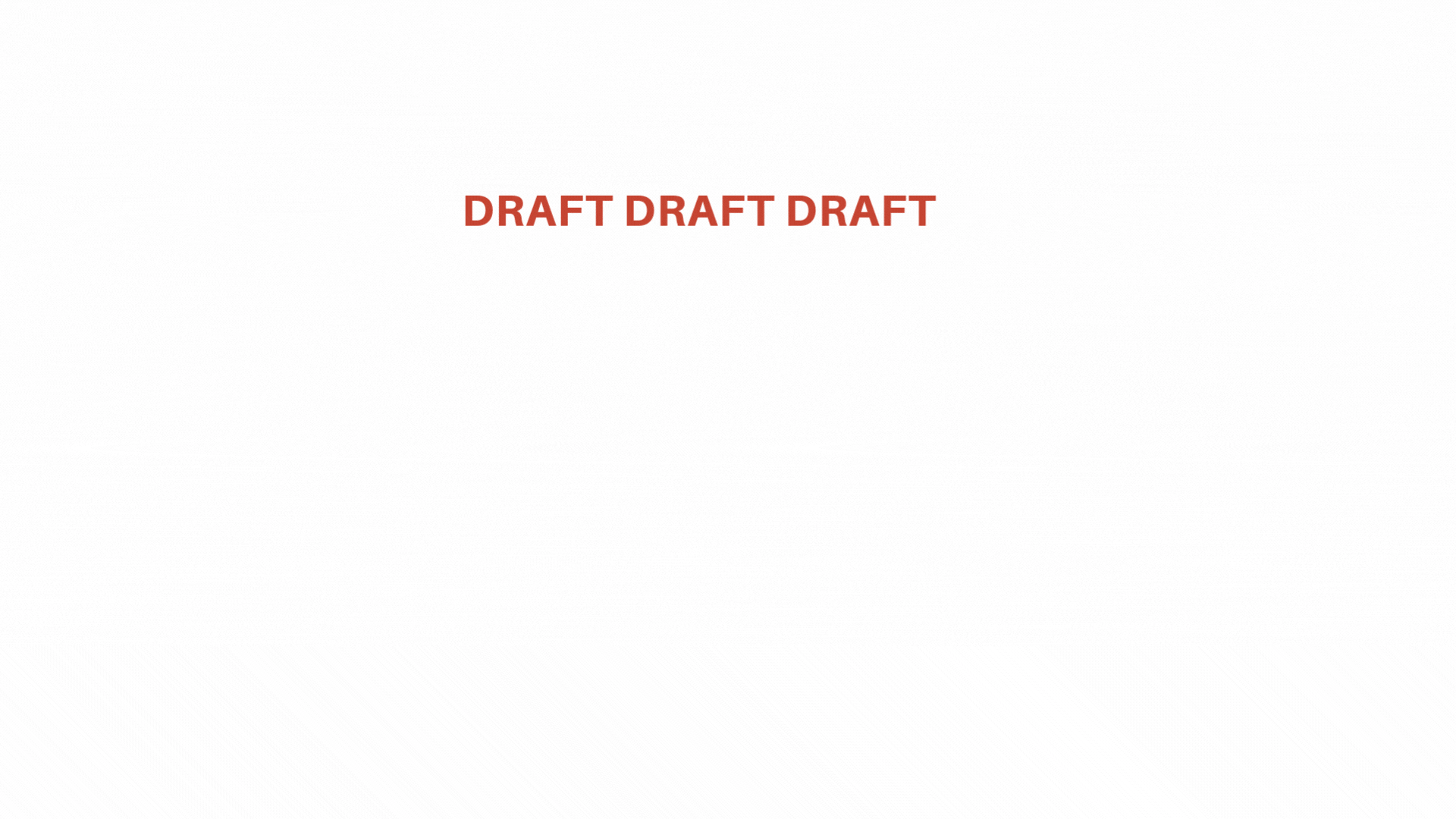
© 2025 Trilogy Research Ltd | All rights reserved | Terms | Privacy | Contact


